Logitech Harmony 650 Infrared All in One Remote Control, Universal Remote Logitech, Programmable Remote Codes
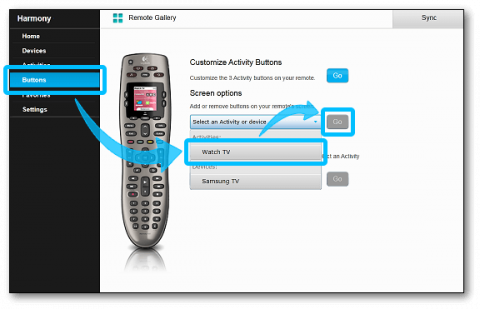
Here is the method for the step by step way to configure your Logitech Universal Remote. You can add codes to your Logitech remote with the remote control application from Logitech.
You need to first download the software from the Logitech website. These codes are generated in collaboration between Beyond Platinum and Logitech. Go to the website My Harmony and set up your remote using the database.
Harmony support page is here and the Harmony database compatibility page is here.
Steps to get components working on your Harmony remote
With the Logitech remote control app that is connected to the internet: (Below is an example of how the setup procedure works)
- Select “ADD DEVICE”
- Under “DEVICES” select “SATELLITE”
- Under “MANUFACTURER” select “BEYOND PLATINUM”
- Under “MODEL” type the words “Explora MODE1” or “Explora MODE2” (DO NOT type the inverted commas but be sure to type the words Explora MODE1 or Explora MODE2 exactly as shown)
-
Test to be sure your remote is now working
